Tuesday, May 30, 2006
Black and White with a Twist
 Although I love the bright colors nature provides, I also enjoy black and white photography and take advantage of software like PhotoShop to give a black and white image a little umph with its duotone function. Creating a specific tone can change the feeling of a photo. Here is a quick example of creating a duotone or tritone image within PS.
Although I love the bright colors nature provides, I also enjoy black and white photography and take advantage of software like PhotoShop to give a black and white image a little umph with its duotone function. Creating a specific tone can change the feeling of a photo. Here is a quick example of creating a duotone or tritone image within PS.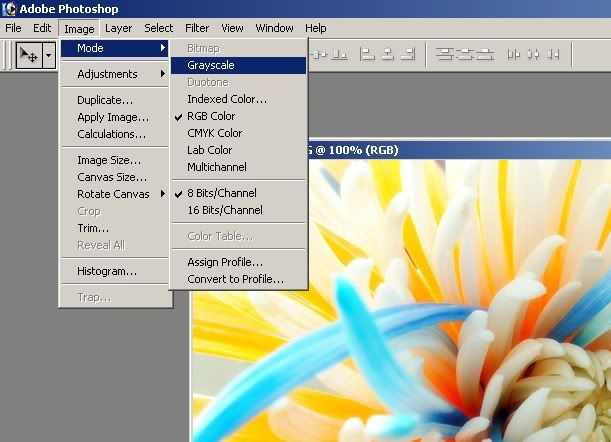 First you need to change your image to grayscale. Select IMAGE from the tool bar and choose >MODE>GRAYSCALE. To view the instructions click on the images to enlarge them.
First you need to change your image to grayscale. Select IMAGE from the tool bar and choose >MODE>GRAYSCALE. To view the instructions click on the images to enlarge them.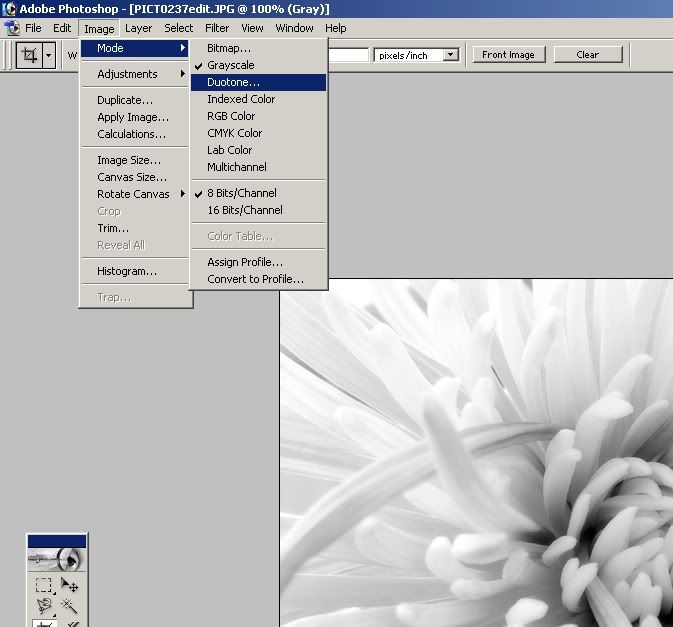 After changing your image to grayscale you are ready to either choose DUOTONE or TRITONE. Select IMAGE on the tool bar, choose MODE>DUOTONE.
After changing your image to grayscale you are ready to either choose DUOTONE or TRITONE. Select IMAGE on the tool bar, choose MODE>DUOTONE.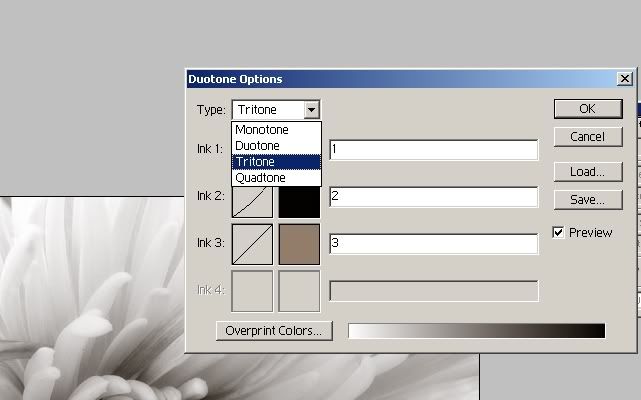 From the pop up menu choose with type of tone you would like. I prefer tritone.
From the pop up menu choose with type of tone you would like. I prefer tritone.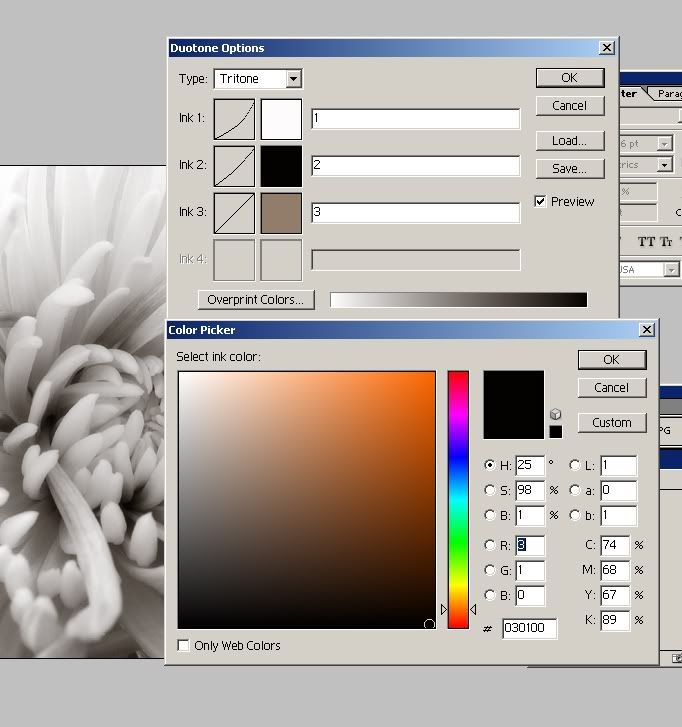 Next choose the colors and select ok.
Next choose the colors and select ok. The end result.
The end result.Some other photos of Fuji Mums using the same technique.


Technorati tags: photography, flowers, hobbies,
posted by Arquen_Mahtala at 10:09 PM
2 Comments:
Those are beautiful. I'm going to have to try that. When we got back from a Paris vacation - we turned many of our pics into black and white - they looked wonderful that way. But I never thought about duotone or tritone. Thanks for the tips.
Very cool. Thanks for posting the tutorial!




